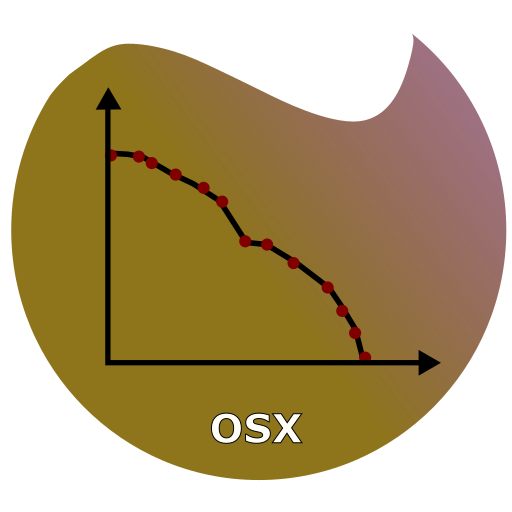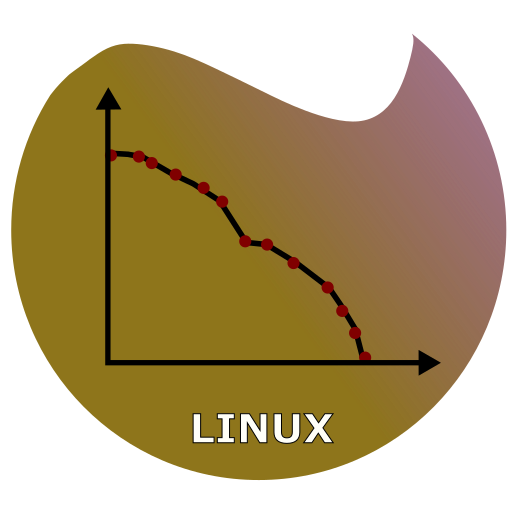Evaluate your Five Flags and Citation Profile plots
This program takes as Input your citations to each of your papers, in any order and all values, and generates as Output, your \(5F\) and Hirsch curve. Your Hirsch curve is a histogram of citations \(c(s)\) to papers ranked serially as \(s=1,2\dots N_p\), arranged in decreasing order.
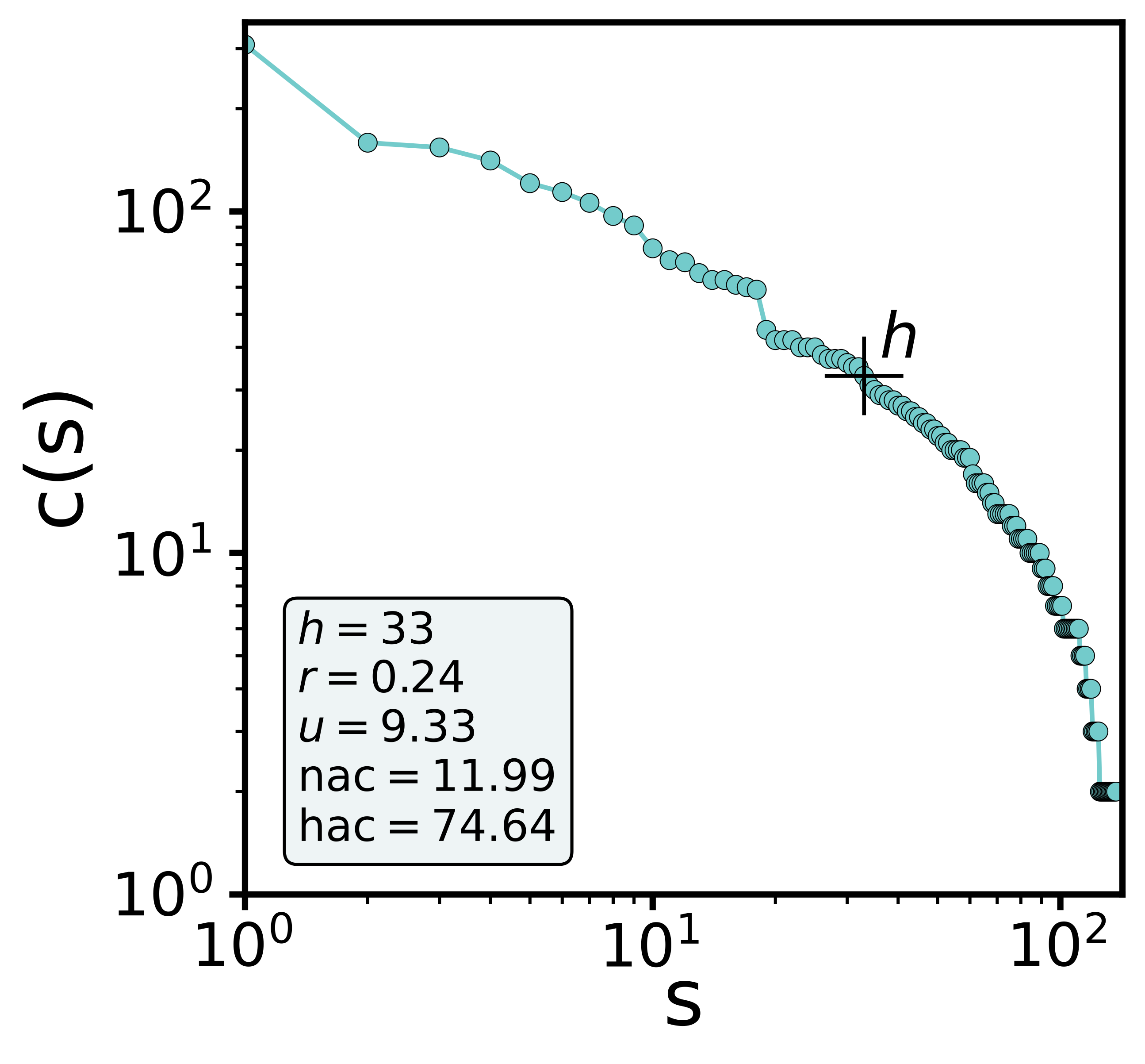
Download:
Installation and use:
macOS
- Double click the downloaded file and follow the instructions.
- If Gatekeeper notifies for 'unidentified developer', go to the System Preferences → Security & Privacy → General → click 'open anyway'.
- Launch the application from the Launchpad menu in macOS.
Linux
- Open terminal and go to the downloaded file directory.
- In terminal, run the installation script using command
bash Citation-Profiler-v-1.1-Linux-x86_64.sh and follow the instructions.
- Launch the application from the Launchpad menu in Linux.
bash Citation-Profiler-v-1.1-Linux-x86_64.sh and follow the instructions.Uninstall:
macOS
- Delete the entire folder 'citation-profiler' from the installed directory (see Note).
- Delete the icon from Application folder.
[Note] To see the installed directory of the app, check the file named logCitationProfiler.txt in your home folder.
Linux
- Go to the Launchpad menu in Linux.
- Click 'Uninstall Citation Profiler' icon.
[Note] To delete manually, trash the 'citation-profiler' folder from the installed directory and icons from ~/.local/share/applications/